Publish on Podcast Platforms
Congratulations, you just finished a LiLiCAST! We are glad to announce that you can now broadcast it on your favorite podcast platforms.
LiLiCAST serves as a host for your creations, and all you need to do is share your content. This is an advantage because you often have to go through multiple steps and hosting platforms to publish and broadcast your podcasts.
So, how do you do it?
Go to the page of your Series that you want to broadcast. Click on 'Publish as Podcast' at the bottom left.

Then choose to create a new Podcast or integrate your Series with one of your existing Podcasts. If this is your first Podcast, simply click on 'Create New.'

Give your Podcast a title and fill in the description elements. Don't forget to add a photo to your show's profile, 😉 Then click on 'Confirm.'

And there you have it! Your Podcast is created. 😁
Once your LiLiCASTs are finalized in practice, you will have the opportunity to share them in your Podcast show.

Get your RSS feed
To share your LiLiCASTs as podcasts on iTunes, Spotify, Deezer... you'll need the RSS feed of your podcast profile. The RSS feed is an XML file that allows you to broadcast your podcasts created on our platform.
LiLiCAST will have generated the RSS feed after you have created your show, and it will be available from your profile.

Find your episodes, your embedded player, and the 'Settings' to manage the parameters of your Podcast.
Getting your RSS feed is a crucial step to publishing your Podcast show.
The different platforms and how they work
There are many platforms for listening to Podcasts. Before you start, we advise you to think of which platforms you would like to find your show on. Know some Podcast platforms or directories are also a valuable source of information that will allow you to learn more about your audience and your program's statistics and listening trends.
For some platforms, such as Apple Podcasts, Soundcloud, or Spotify, you'll need to create a profile or request your profile on the platform. For others, you don't need to go through this step. For example, Google Podcasts will take your RSS feed automatically.
We've put together a list of different podcast providers already well established and well known. Here's how they work.
Apple Podcasts
Apple Podcasts is a reference platform for listening to podcasts and share your content with Apple users.
First, you will need to create an Apple ID and connect to iTunes connect. You will be able to fill in and wait for your RSS feed and information to be validated. The platform has to check that everything is in order. Your podcasts will then be available in the Apple Podcasts Catalog.
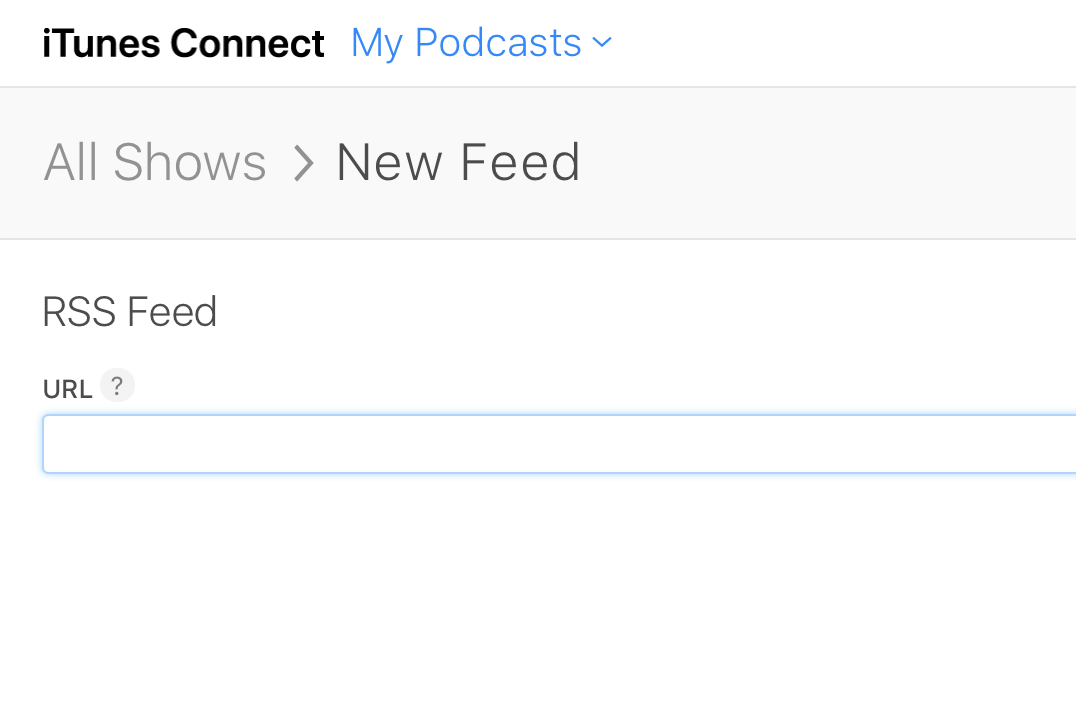
Here is given some helpful information about Apple Podcasts.
Spotify
For Spotify, you will need to create an account here. You'll need to sign up and then fill in your RSS feed.
Once your show has been checked and published (after a few days) on the platform, you'll be able to get some interesting stats about your audience on Spotify! Isn't that great?

Deezer
The Deezer catalog works a bit like the Spotify one. You'll need to request your access via this link.
Once you've clicked on 'Publish My Podcast,' you can add your feed and describe your show. Then wait for the Deezer team to get back to you in a few days or so. You will get access to your Deezer Podcasts profile, and you will be able to observe the listening trends of your show.


- Amazon Music & Audible
Sharing your Podcast on Amazon Music and Audible is not complicated. You will need to "Add or Claim Your Podcast" through the following link. You will be asked to sign in with your Amazon account, and you will have to add your RSS feed to add your Podcast.
Follow the required steps (to make sure you are the owner of the Podcast), and there you go, your Podcast should be available on the platform within 24 hours.
- Google Podcasts
Google Podcasts used to automatically get your RSS feed and the information related to your Podcast. It is not always the case anymore. To upload your Podcast, you'll first have to go to Google Podcasts Manager. From the website, "Claim your podcast to get started."
You will have to enter your podcast RSS feed and go through the usual verification process.
We strongly recommend you go to this link to learn more about getting/managing your show with Google. One thing which is recommended is to have a dedicated homepage for your Podcast show that points to your RSS feed. This way, Google will be able to index your website easily.

- Stitcher
Go to the Stitcher Partner page to start adding your Podcast, and click on "Join Us Today", to first add your RSS feed. Follow the required steps and create an account if you don't ready have one by completing the "Partner Account" form.
- SoundCloud
For Soundcloud, it's a bit different. You first have to create an account via this site.
You can upload up to three hours of audio with the basic plan, but upgrading to the Pro Unlimited version of SoundCloud is recommended. It's an excellent platform to share your podcasts and grow your audience at almost 10€ per month.
- TuneIn
First, head to TuneIn sign-up website and create an account there. Once signed in, you'll have to go to the Podcasters page to publish your Podcast. As usual, get your RSS feed and the details of your show to publish your show. It can take up to a few days before receiving confirmation of your Podcast publication.
Note that publishing a podcast on TuneIn allows your Podcast to be listed on Amazon devices.
-------
