The podcast widget and embedded player
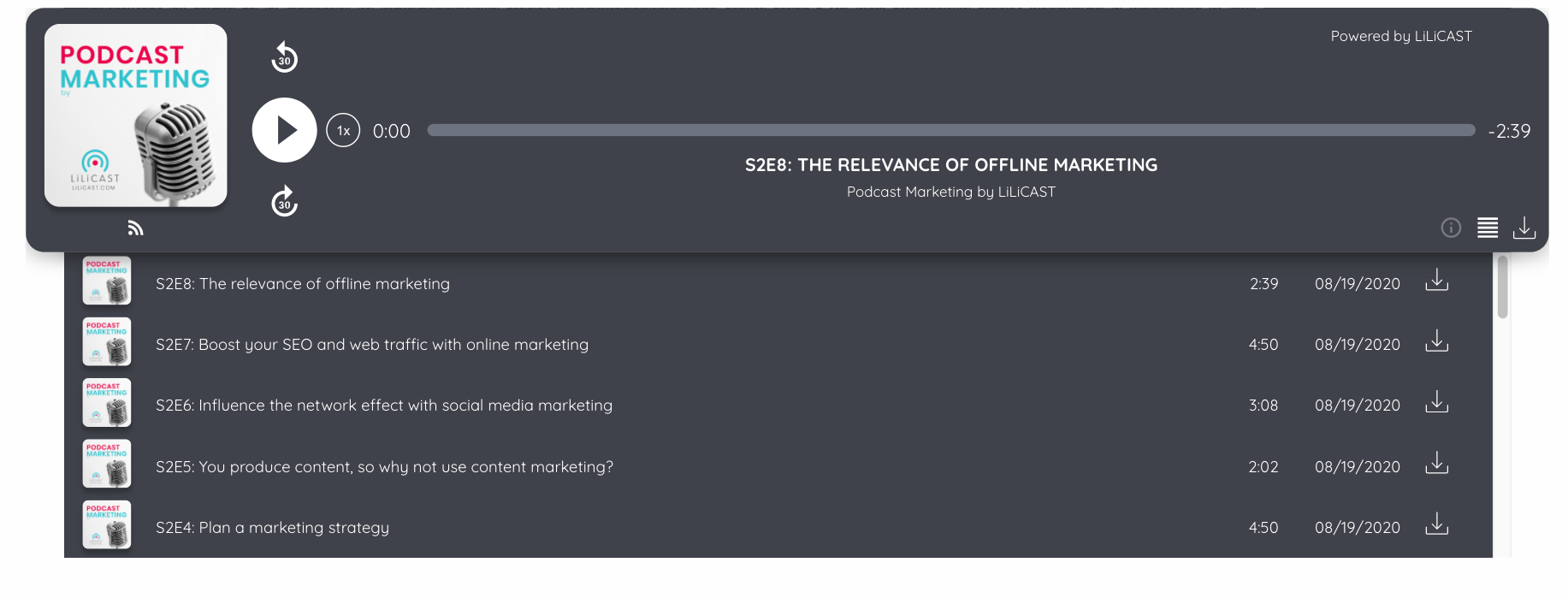
You can implement your own podcast series on your website in a few clicks!
Reminder: your LiLiCAST has to be published as a podcast. Click here to learn more.
Once your Podcast is published, click on the 'Podcast Config' button to access your podcast tab. The button is at the bottom left of your series page.

Once you are on your podcast tab, access your "Embedded Player"' as shown below, then copy the code of the widget


Customize your Widget
You can personalize your widget. Choose the number of episodes scrolling in your player ot show your entire podcast series.
You can even choose the widget's color to customize its look!

Pro tip: Find the description of your podcast via the widget! So don't hesitate to chapter your podcast in its description with the Time-code. With the Time-code, you make your listeners' life easier when they browse your podcast.


